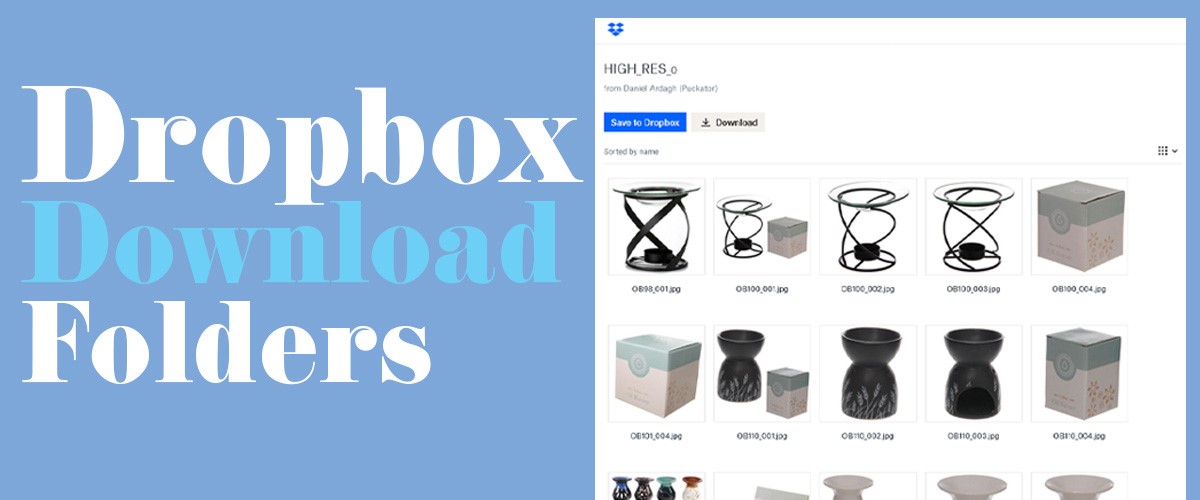We understand that product imagery is an important sales tool, for us and for you. That’s why our product photos have always been available for you to use on your own websites, social media, and other sales platforms. At Puckator we have our own photography department, which allows us to photograph the stock as soon as we receive it, as well as ensuring you have the best quality photos possible.
As well as our standard white background product photos, you’ll also find we’ve started to add editorial and lifestyle photos to our product pages. These photos have a bit more flare and are ideal to use on social media, so you can clock up some likes and convert those follows to sales!
The simplest way to get our product photos is from the product pages where you can save the photos directly from the website. However, if you require multiple photos, you can access our Dropbox folders, where we store all of our product photos.
To access the Dropbox folders, simply log on to your account on our website, scroll to the bottom of any page down to the ‘Useful Links’ section in the footer and click ‘Product Data Feed’. At the bottom of this page you will find the Dropbox folder links.
The Dropbox folders are split alphabetically, so if you just want MUG photos you just need to download the M folder and you’ll find all the MUG code photos.
In the Dropbox folders you’ll find high resolution photos (3000 x 3000px @ 300dpi), as well as our websized photos (800 x 800px @ 72dpi), the high-resolution photos are ideal for print. As you’ll see from the image above the high-resolution images are over 3 times the size of the web-sized images!